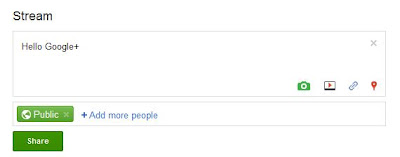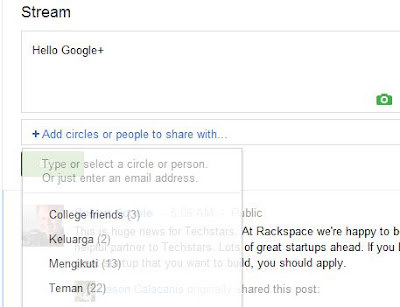Features of circle on Google + is a feature that most I have been very fond of Google + because it was easily the set where the stream/update post we appear to some people we want.
However there are still shortcomings in Google + compared to other social networking website that is, the absence of features to customize a google user username plus as well as username/url costum profile on facebook and twitter.
Your Google profile URL sightings like this https://plus.google.com/11245148875705606XXXX
The standard Google profile Url is hard to remember when you would like to tell your Google plus to others. So, lucky you because not a few third party developers that launched Google profile URL modifiers service plus in order to appear more attractive. They will assist you in Customizing Google + profiles as you want.
Some providers google profile URL shorteners to look attractive and plus easy to remember, among others, as follows:
- Gplus.to

Gplus.to is a service that can shorten your Google + url. Not complicated and does not require registration on the website proficiency level. Just add the username you have selected in the "nickname field" and inputed your "Google + ID" in the section you need and then click the "add". Google profile plus your URL will be generated codes http://gplus.to/(your-name). Which if accessible will redirect to your Google + profile page. So, easy for you to remember and assist you in deploying Google plus your profile link to your friends. - Plus.ly

plus.ly, which work identically to the first. You stay put "option username" and "Google + Profile ID" and then you click "claim my username". Differ only in the format of the URL that generated codes. By using Plus.ly, formed URLs become http://plus.ly/username. - glpl.us

Glpl. us is Google url shorteners provider plus the third could be your choice. The resulting URL will be generated into the glpl.us/username. - Gplus.is

The fourth alternative to create a Google profile plus your URL to make it look attractive. Direct to the point when you have clicked the "go". URLs are formed into gplus.is/username. - Gplus5.com

The fifth option plus Google website URL you profile costum, clean, simple and a bit elaborate. Just click "edit your topic", enter the username of your choice in the box provided, ways ... Google your profile url plus (not Google + ID), and then click the "update my profile". Follow these next steps, so that the url is formed into http://gplus5.com/shortcode
Read More..